|
Navigation
Search
|
How to get the best Mac for your Black Friday budget
Tuesday November 25, 2025. 12:15 PM , from Mac 911
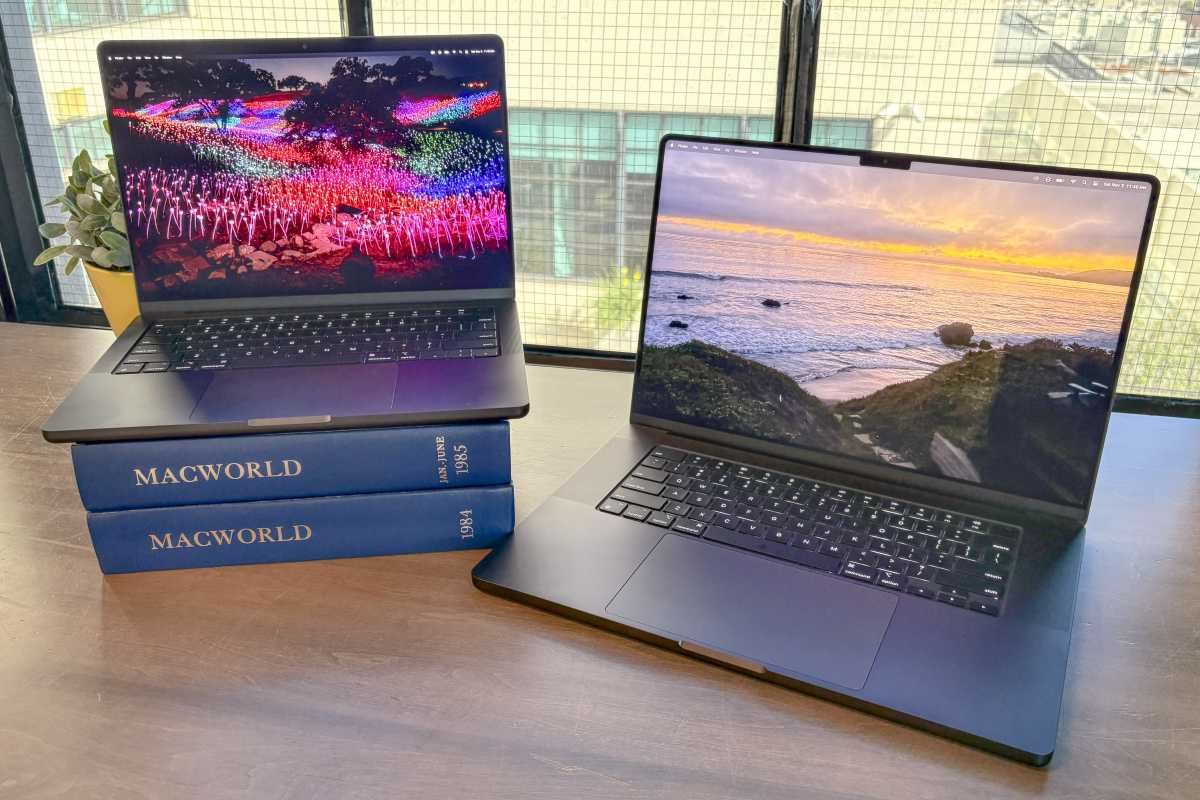
The Black Friday sales have started, with retailers across the land slashing prices and offering discounts on all of the best Macs. You might have decided that the time is right to pick up a new computer from Apple, but with so much to choose from and so many aspects to consider, settling on the right choices can be tough. That’s where our guide to finding the best Mac this Black Friday comes in. Here, we’ve looked at all the key decisions you’ll need to make when buying a Mac and explained the pros, cons, and pitfalls of each. By the end, you should have a better idea of what you need and feel ready to pull the trigger on that irresistible deal you’ve been eyeing up. Laptop versus desktop The most fundamental decision you’ll have to make when buying a new Mac this Black Friday is whether you want a laptop or a desktop, as this choice will set the blueprint for everything that comes after. The best starting point is to determine your priority: mobility or office work? While a Mac like a Mac mini is small enough to easily fit in a bag, it’s not designed for mobile use. If you travel a lot and want a computer for those travels, get a laptop. Laptops offer good processing power and connectivity for those on-the-go situations. The MacBook Pro offers workstation-like power in a laptop.Foundry On the other hand, if you want the most powerful option for an office, a desktop Mac will serve you well–they have more internal space to support the most powerful chips. The best chip you get in a MacBook is the M4 Max; in a desktop Mac, things go even higher with the top-tier M3 Ultra. And desktops also offer more connectivity in terms of the number of ports, so if you’re frequently hooking up a plethora of peripherals, that might play a role in your decision. Speaking of peripherals, you get an extra element of flexibility here with a desktop Mac, as in most cases you can connect whatever monitor, mouse and keyboard you like (rather than relying on a MacBook’s built-in display and keyboard, for example). That said, the need to provide your own extras usually comes with an additional cost, so you’ll need to factor that in before you buy. Our sale picks Laptop: 15-inch M4 MacBook Air with 512GB and 16GB of RAM: $1,149 ($250 off) Desktop: Mac mini M4 Pro with 24GB of RAM and 512GB of storage: $1,199 ($200 off) Air versus Pro If you’ve decided to opt for an Apple laptop, the next decision you’ll face is between the MacBook Air and MacBook Pro. The former places an emphasis on lightweight portability, while the latter is where you’ll find Apple’s most powerful options. Going for the MacBook Pro unlocks a range of extras that aren’t available with the MacBook Air. That includes a high-end Liquid Retina XDR display, longer battery life of up to 24 hours, more generous storage (both in terms of the maximum and the starting amount), and more ports. Those features will serve you well if you need a machine for demanding tasks or professional work. The MacBook Air is an excellent choice for general consumers who also need to do occasional media work.Foundry Besides that, the two laptop ranges come in different sizes, although the differences are small: the MacBook Air is available with 13-inch and 15-inch displays, while the MacBook Pro comes in 14-inch and 16-inch flavors. The MacBook Air is also a lot lighter, with the 13-inch model weighing 2.7lbs to the 14-inch MacBook Pro’s 3.4lbs, for example. Finally, there’s the price. The MacBook Air is the more affordable of the two, with its price starting at $999 (and frequently going on sale for less at places like Amazon and Best Buy). The MacBook Pro, meanwhile, will set you back a minimum of $1,599. All that extra power comes at a cost. Apple doesn’t use the Air and Pro branding for its desktop Macs, so the way to differentiate between separate models isn’t as obvious. Generally speaking, you have consumer machines like the iMac and the Mac mini on the one hand, and pro computers like the Mac Studio and the Mac Pro on the other. And then you and the M4 Pro Mac mini, which falls in-between. We’ll dive into those details later in this guide. Our sale picks MacBook Air: 15-inch M4 MacBook Air with 512GB and 24GB of RAM: $1,349 ($250 off) MacBook Pro: 14-inch M4 Pro MacBook Pro with 1TB of storage and 24GB of RAM: $1,699 ($300 off) Display If you’re going to spend a lot of time looking at content on-screen–especially if its critical to your work or where accuracy is essential–it can pay to get a Mac with a superior screen. In the case of MacBook laptops, that’s found in the MacBook Pro’s Liquid Retina XDR display. This boasts a resolution of 3024×1964 pixels compared to the 2880×1864 resolution of the MacBook Air’s regular Liquid Retina screen. And there’s the addition of ProMotion adaptive refresh rate tech that can ramp up to 120Hz, which is great for both smoother scrolling and more enjoyable gaming experiences. The iMac has a built-in 24-inch display.Foundry It also brings far more brightness to the table: 1,000 nits of sustained brightness and 1,600 nits of peak brightness for HDR content. That should be particularly useful for working outside or in other bright conditions. The MacBook Air only reaches 500 nits, in contrast. On the desktop side, things are a little more complex. That’s because most desktop Macs don’t come with their own display (the exception is the iMac, which has a 24-inch screen with a 4.5K resolution and 500 nits of brightness), so you’ll need to provide your own. There’s a wide range to choose from, but some of the best Mac monitors include high resolutions and refresh rates, plenty of ergonomic adjustments, and a big enough screen size for you to work comfortably. If you decide on a desktop this Black Friday, make sure you consider the cost of a monitor if you don’t already have your own. The chip: M4 versus M5 You might think that choosing a chip is as straightforward as going for Apple’s latest M5, but things aren’t quite so simple at the moment. Right now, in fact, Apple has three chip generations on offer across its Mac range, with chips from the M3, M4 and M5 generations all available in current Macs. Which should you choose? The M3 Ultra Mac Studio is Apple’s fastest Mac.Foundry Since the M4 and M5 are in the widest selection of up-to-date Macs, we’ll start there. Both chips are fantastic options that deliver more than enough power for most people. The M5 is only available in the MacBook Pro for now, though; the MacBook Air is still on M4 but is expected to migrate to the M5 chip in early 2026. If you opt for a MacBook Air, the choice of an M4 chip is already made for you. Then there are the different tiers, like M4 Pro, M4 Max, and so on. Drilling down here, much of your choice depends on your workload. The M4 Max is the most powerful M4 chip available, while the M3 range tops out with the M3 Ultra (which is also Apple’s most performant option across the chip generations). The M5 range only extends to the base M5 for now. If you need something for either pro workloads or for high-end gaming, you’re likely going to want to look at the M4 Max or M3 Ultra. Those chips are available in the MacBook Pro, Mac Studio and Mac Pro. Our sale pick M5 MacBook Pro: 14-inch MacBook Pro M5 with 24GB of RAM and 1TB of storage: $1,799 ($200 off) Memory Memory (Apple calls it “unified memory,” and it’s generally referred to as RAM and not to be confused with storage) is important for multitasking and helping demanding apps run quickly and efficiently. You can’t change it once you’ve bought a Mac, so it’s important to get it right first time. The Mac mini, like most of Apple’s consumer Mac models, starts with 16GB of unified memory.IDG The amount you need all comes down to your workload. If you’re just browsing the internet and sending emails, the base 16GB will be plenty. But if you’re training AI models, crunching large datasets or editing huge videos, you’ll want at least 24GB–buy as much as you can afford. Make sure to think carefully about what you actually need, as you can’t change the memory once you’ve bought your Mac. Storage Storage is very important, as (like memory) you can’t change it after you’ve made your decision–although the situation is a little less drastic than with memory, as you can buy external SSDs and hard drives to supplement your Mac’s internal storage. If you start to run out of storage, you can always get an external storage device and connect it via Thunderbolt or USB-C.Thiago Trevisan/Foundry Storage can get used up quickly, especially as your needs change. Give plenty of thought to the things you’ll be using your Mac for, both now and a rough estimate of what might happen in the future. Apple charges $200 for each upgrade tier on its Macs, and most start at 256GB of storage, so you need to think about everything you want to use the Mac for before deciding what to buy. For instance, is it likely that you’ll be installing heavy-duty apps that eat into your available storage? Will you be storing reams of sizable photos and videos? Are you going to use your machine for playing large AAA games? These are the types of things that can quickly hog up your available space. There are ways to save on internal drive space, though. Make use of cloud storage, and you can offload files from your Mac, freeing up room for other things. And if you make sure to routinely uninstall large apps that you no longer need–or use Apple’s Optimize Storage feature in the System Settings app, which periodically removes TV shows and email attachments you’re finished with–you can reclaim space and save on storage. Our sale pick Thunderbolt 4 SSD drive: OWC 1TB Express 1M2 40Gb/s Portable NVMe SSD: $200 ($30 off) Ready to shop? Once you’ve figured out your Mac needs, check out our coverage of the best Black Friday Mac deals. We also have a guide to the best Apple deals if you’re looking for iPhones, iPads, AirPods, and more.
https://www.macworld.com/article/2981960/how-to-get-the-best-mac-whatever-your-needs.html
Related News |
46 sources
Current Date
Nov, Tue 25 - 13:58 CET
|
 MacMusic |
PcMusic |
440 Software |
440 Forums |
440TV |
Zicos
MacMusic |
PcMusic |
440 Software |
440 Forums |
440TV |
Zicos






